Project files
March 12, 2017
Project files
Disclaimer: Projects files are highly subject to change but here is the current state on March 14th 2017. The feature is still under high work in progress please see the section Future of Project Files and How to Help.
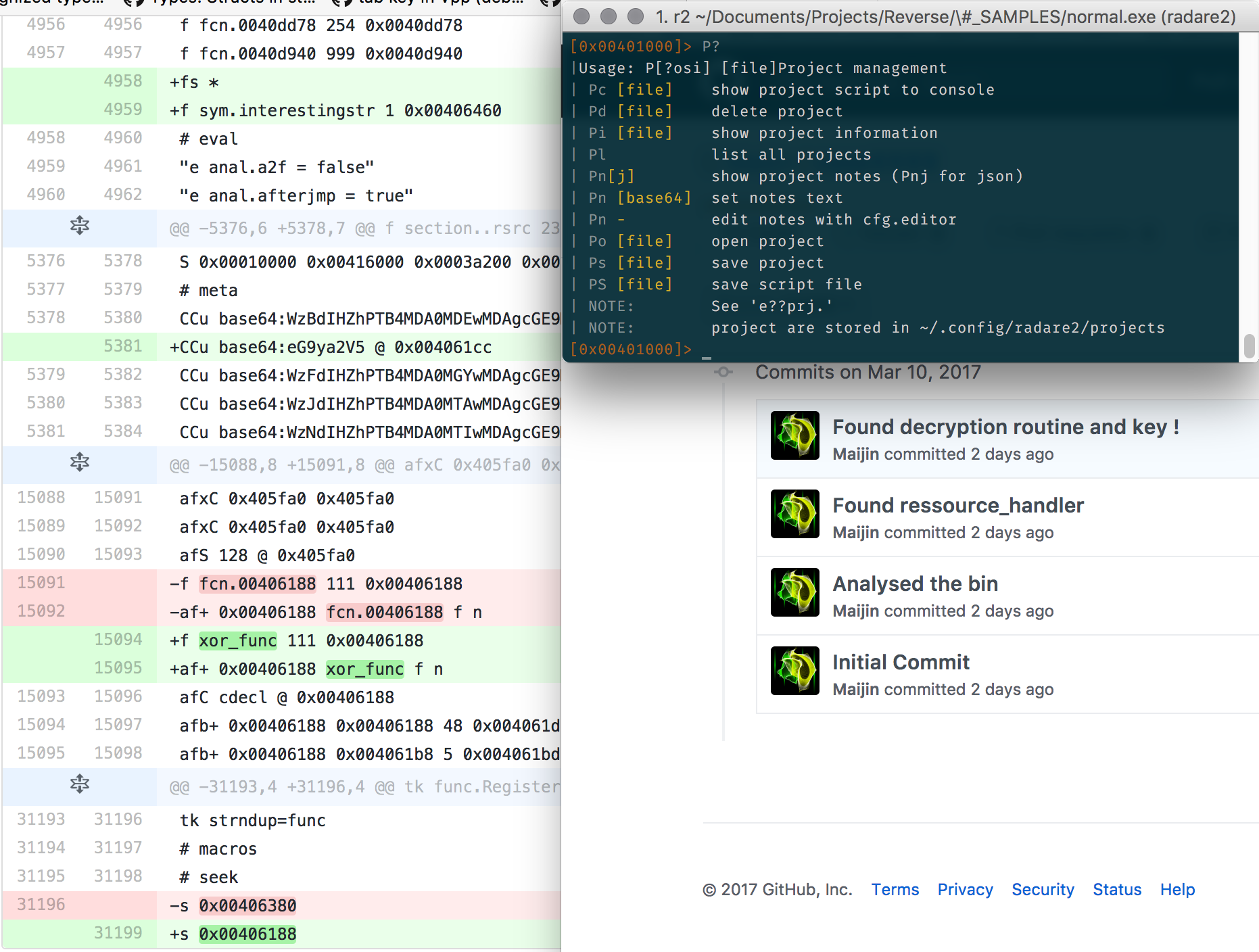
Purposes
The Project files are used to store information related to your radare2 session. The idea is to use this Project file to save your analysis for later work, share it with an audience (colleagues, friend, RE articles…), and scripting.
How it look like in radare2
How to use
In radare2 world, you can manipulate the Project files using the P? set of commands and r2 -p proj myfile command.
To save a Project, you can use Ps name (Project Save) in a radare2 session, this will trigger the save of the project. By default, the config files do not contain your file, only information about the radare2 session.
To reopen your project, simply do r2 -p name myfile or Po name in the interactive session.
Projects are stored in ~/.config/radare2/projects by default. (Can be changed via dir.projects)
Pn- allows you to edit project notes.
File Format
A project file is usually consists of an rc file and some .sdb files.
The rc file contains plaintext radare2 commands.
For example here are the flags:
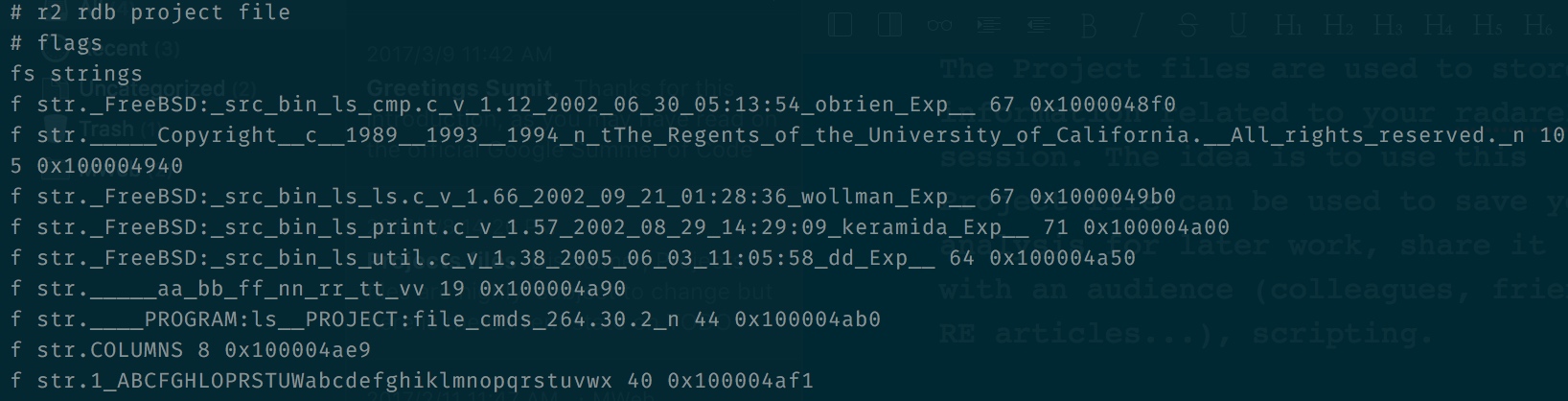
The sections:
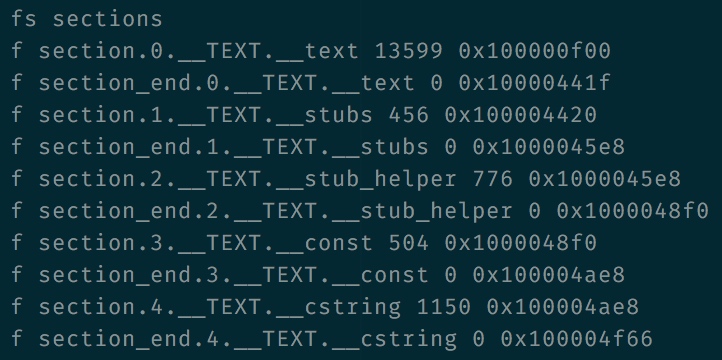
The Configuration:
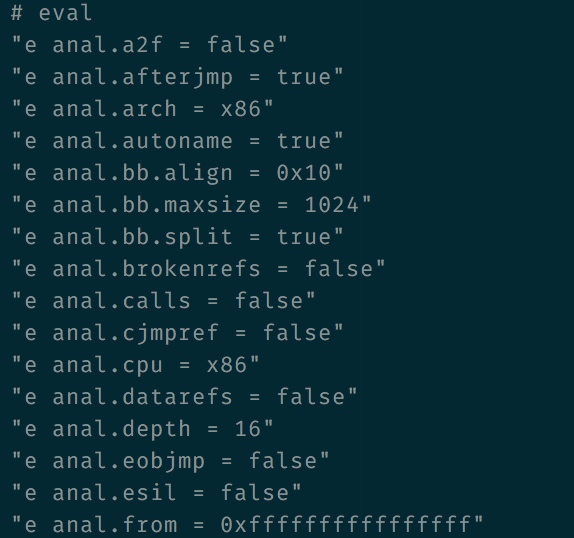
But many other things are stored such as analysis, symbols etc. I strongly encourage you to look at the content of the rc files to get a better understanding of radare2 itself.
The SDB files are databases in sdb format.
The Evals
You currently can configure the project file via the following eval variables:
e prj.files = true: Save the target binary inside the project directoryprj.name = true: Name of current projectprj.zip = true: Use ZIP format for project files
Git Versioning
A recently added feature allowws you to
e prj.git = true: Every project is a git repository.
Currently saving the project via Ps will prompt you for a commit automatically.
Here is an example of this in use malware analysis article.
See the commits
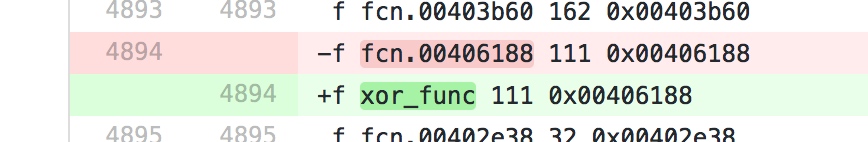
Storing commands in your project file
You can insert radare2 commands into your project file, that can be executed from the script with Pnx. This is useful if you have a set of commands that need to be run to bring radare2 into a specific state each time you start working on your project.
Any line prefixed with a : is considered a command and will be run when you call Pnx
Future of Project Files and How to Help
We currently have a META - Issue grouping all the project related issues here.
It contains a list of fixes/enhancements that you are welcome to help fixing.
In addition to better reliability, one of the functionality we are currently looking after is the possibility to sign and encrypt project via GnuPGv2.