Visual mode
August 28, 2014
One of the main complain we get about radare2 is that it has no GUI. Maybe we’ll get one someday, but for now, if you don’t like the CLI, you can use the visual mode, by entering V.
Like with very command in r2, you can get help with the ?. Also, notice the fact that the CLI-command to get the same result it displayed on the top of your terminal.
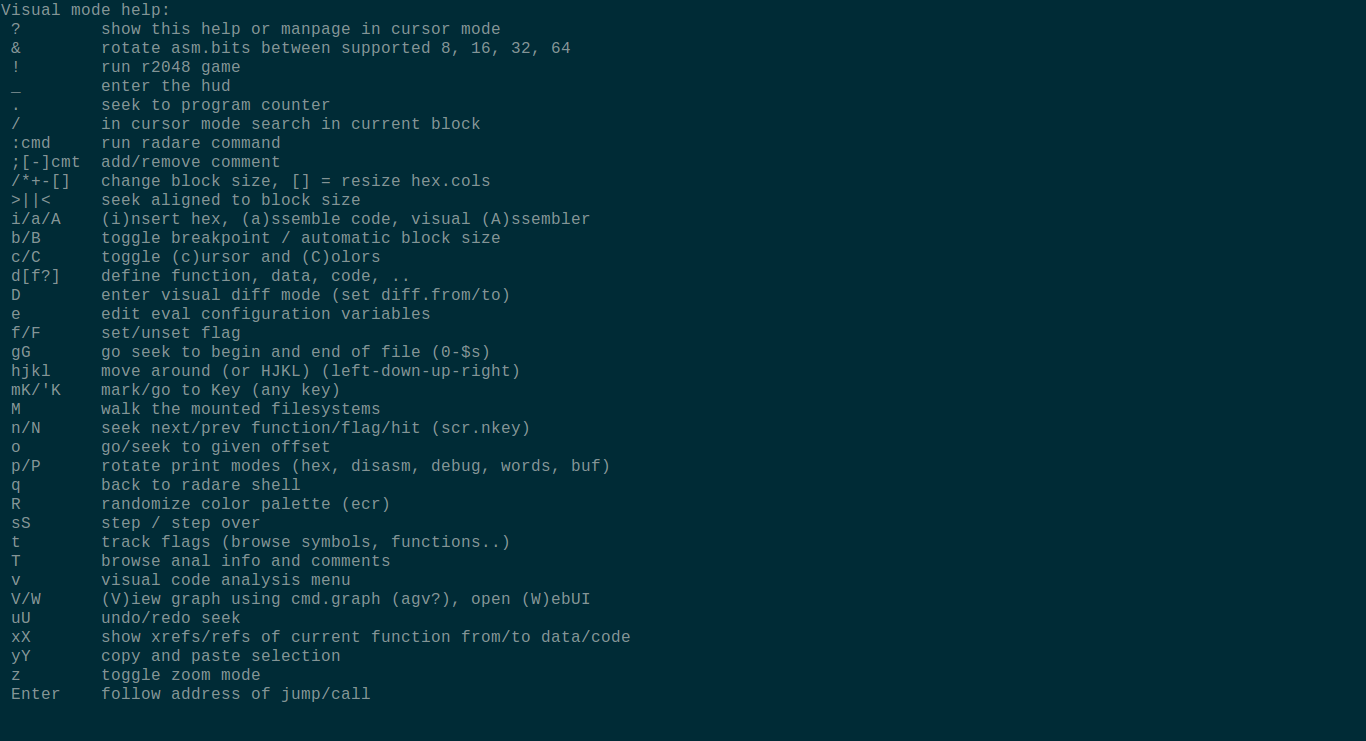
The visual mode comes in several fashion that you can cycle with the p key:
hex, the hexadecimal viewdisasm, the disassembly listingdebug, the debuggerwords, the word-hexidecimal viewbuf, the C-formatted bufferannotated, the annotated hexdump.
The mode can be really powerful when used during dynamic analysis, since it can display the stack, registers state and the disassembly listing in the same time. Use . to seek to eip, and Enter to follow address of the current jump/call.
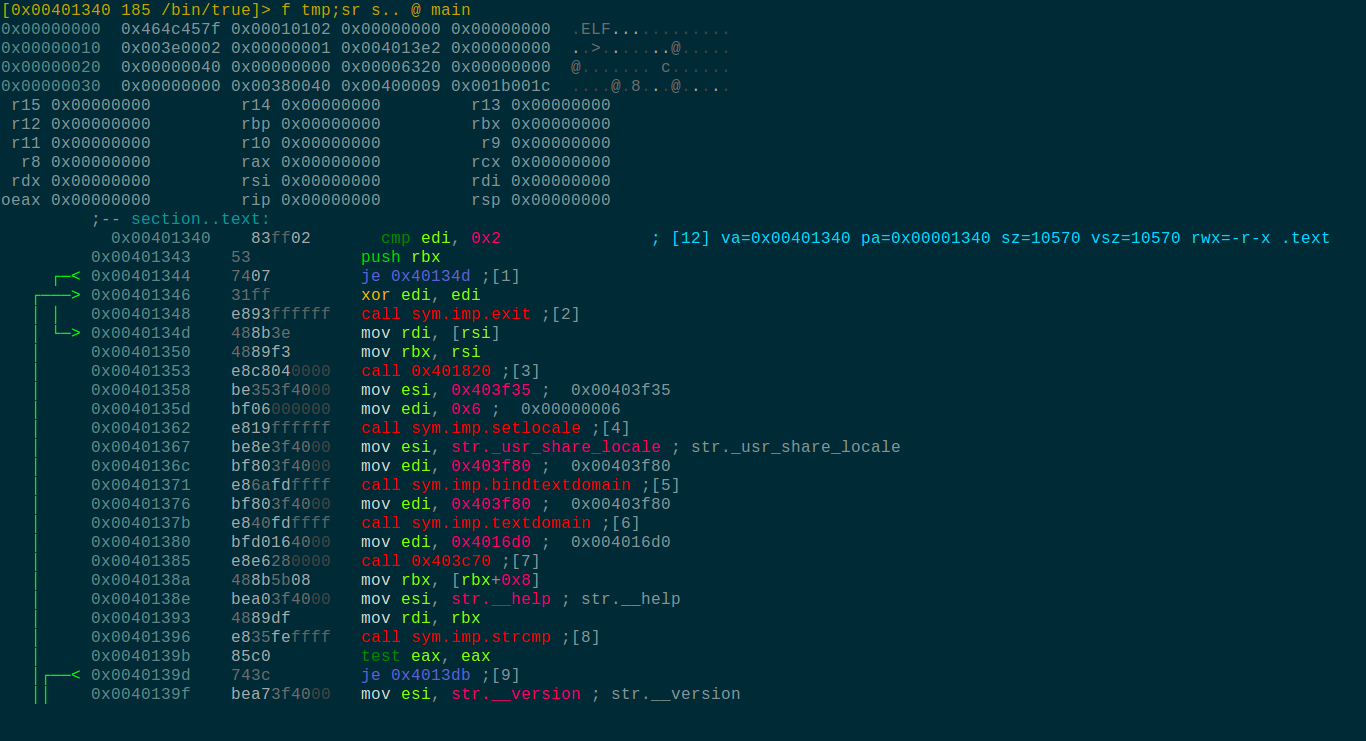
If you’re not used to radare2, you can use the HUD to quickly access your favorites commands by pressing the _ key. Just type some letters of your command, and press enter when it gets selected. You can even add your commands by edition the hud file in your R2HOME folder (Likely equal to ~/.config/radare2/hud).
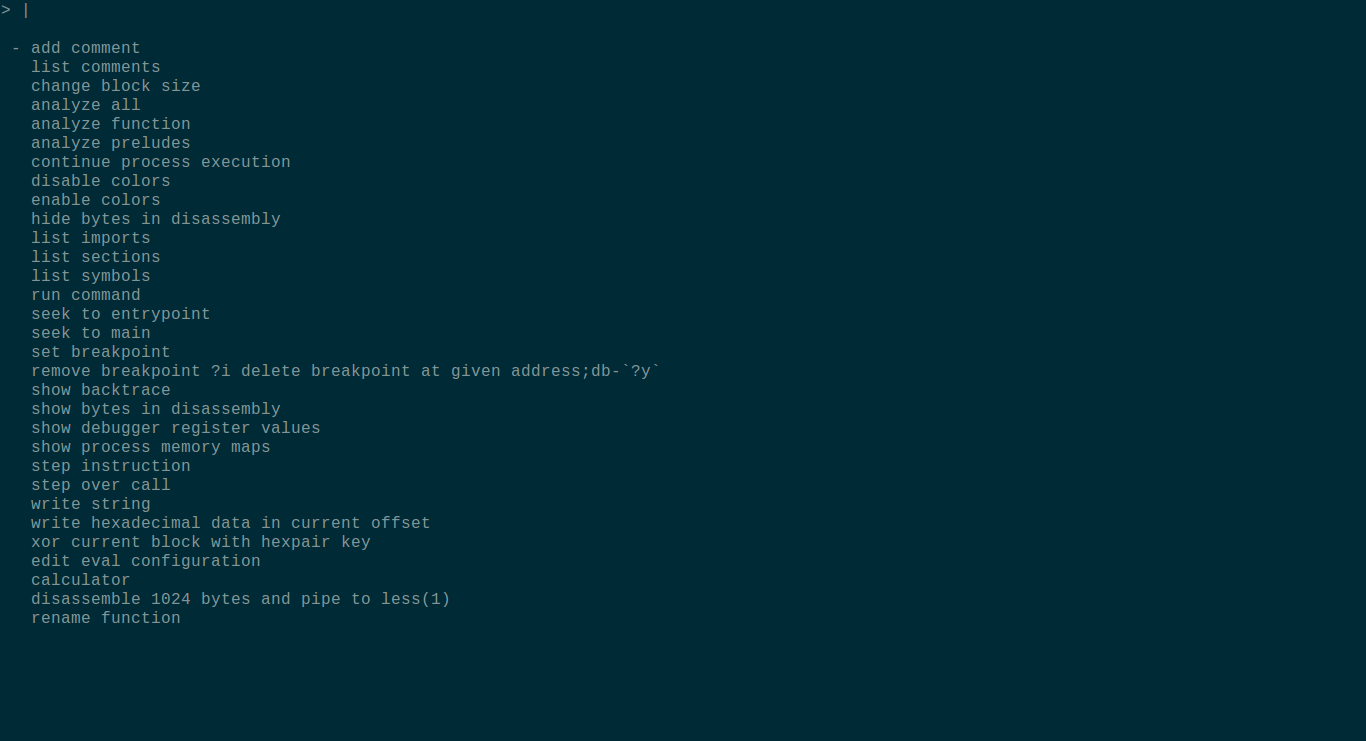
Like in IDA, you can add comments with the ; key, toggl breakpoints with F2, single-step with F7, step-over with F8 and continue with F9.
You can also change the type of the current position with the d key, to define it as a string, data, code, a function, or simply to undefine it. For example: to rename a function just type ‘dr’ and then the new name. Othervise, you could hit v to get into the visual code analysis menu to edit/look closely at the current function.
The ‘c’ key toggles the cursor mode, which allows to select, copy, modify, insert new strings, assembler or hexpairs depending on the current view and selected column (use <tab> in the hexdump view to toggle between hex and strings columns).
There are some hidden pearls inside the Visual mode that allow you to configure the eval variables with the e key, or generate an ascii-art basic-block graph of the current function with V.
To jump around metadata like functions or strings, you can hit the t key, to select where you want to go. Cross-references (also known as XREF) and references are available respectively with the X and the x key.
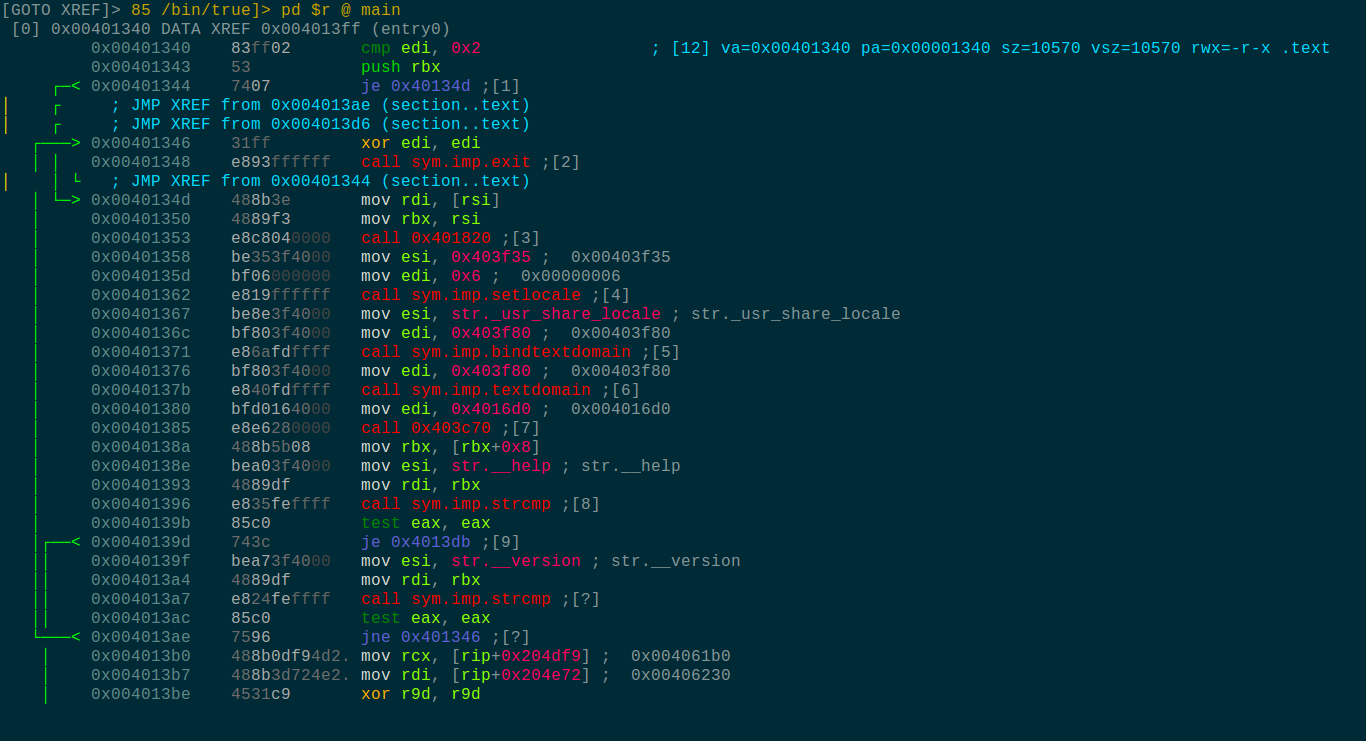 Notice the fact that the main function is detected (top of the picture) as being called only once, by the
Notice the fact that the main function is detected (top of the picture) as being called only once, by the entry0 function, which is the entrypoint of the binary.
Since most of the radare2 developers are using vim, you can find most of its shortcuts in visual mode, like hjkl to move around, g and G to go to the begining or the end of the file, i to insert, …
And if you’re lost, you can type classic r2 command with :, or if you’re really scared, exit the visual mode with q.
All this information and more you can get also if press ? in visual mode.